These days, cell phones are practically required to access information, communicate with others, and pass the time. As the necessity for rapid access to information has grown, lock screens have expanded beyond their original purpose of keeping unwanted people out. Glance Lock Screen, a revolutionary concept, could improve user experience by combining practicality and usability.
We will go into the realm of Glance Lock Screen in this post, examining its features and listing the top 10 advantages it offers customers.
What is a Glance Lock Screen?
The Glance Lock Screen envisions a new relationship between people and their devices. Unlike traditional lock screens that merely serve as a barrier to device access, the Glance Lock Screen leverages the display to provide users with a curated and customisable dashboard of information and shortcuts. It shows important data without unlocking the device with this dynamic lock screen.
10 Benefits of Glance Lock Screen:
1. Instant Information Access
Modern life is hectic; thus, time is crucial. Conventional lock screens are slow and require users to unlock their smartphones to access basic information. Glance Lock Screen solves this by providing immediate access to essential data without device access. Information on gaming, shopping, and others are the key features of the Glance Lock Screen.
2. Time Efficient
Time is scarce in the contemporary world. Thus, any technology that optimises its utilisation is prized. The Glance Lock Screen dramatically improves time efficiency by seamlessly integrating vital information into the lock screen. This function makes lock screens dynamic information gateways. The Glance Lock Screen lets users see information on news, sports, gaming, and other types of content without unlocking their smartphones. This modest but persistent process of unlocking and navigating may take up an entire day. The Glance Lock Screen lets users quickly grasp important information without disturbing productivity. The Glance Lock Screen’s ability to display important and engaging content at a glance eliminates the need to open a separate app to check information. It simplifies planning, helping people manage time and make smart choices. The cognitive effort required to unlock a device and navigate through menus to obtain information can be significant, especially when performed multiple times daily. Glance Lock Screen reduces this cognitive load by providing pertinent information without requiring active interaction.
3. Enhanced Productivity
Multitasking and managing several obligations have made being organised and productive essential. The Glance Lock Screen makes your smartphone’s first contact indispensable with productivity-boosting features. The Glance Lock Screen automatically shows your information without even downloading any app, for that matter. Accessing information takes time, which reduces productivity. The Glance Lock Screen shows important information without unlocking your phone, speeding up this process.
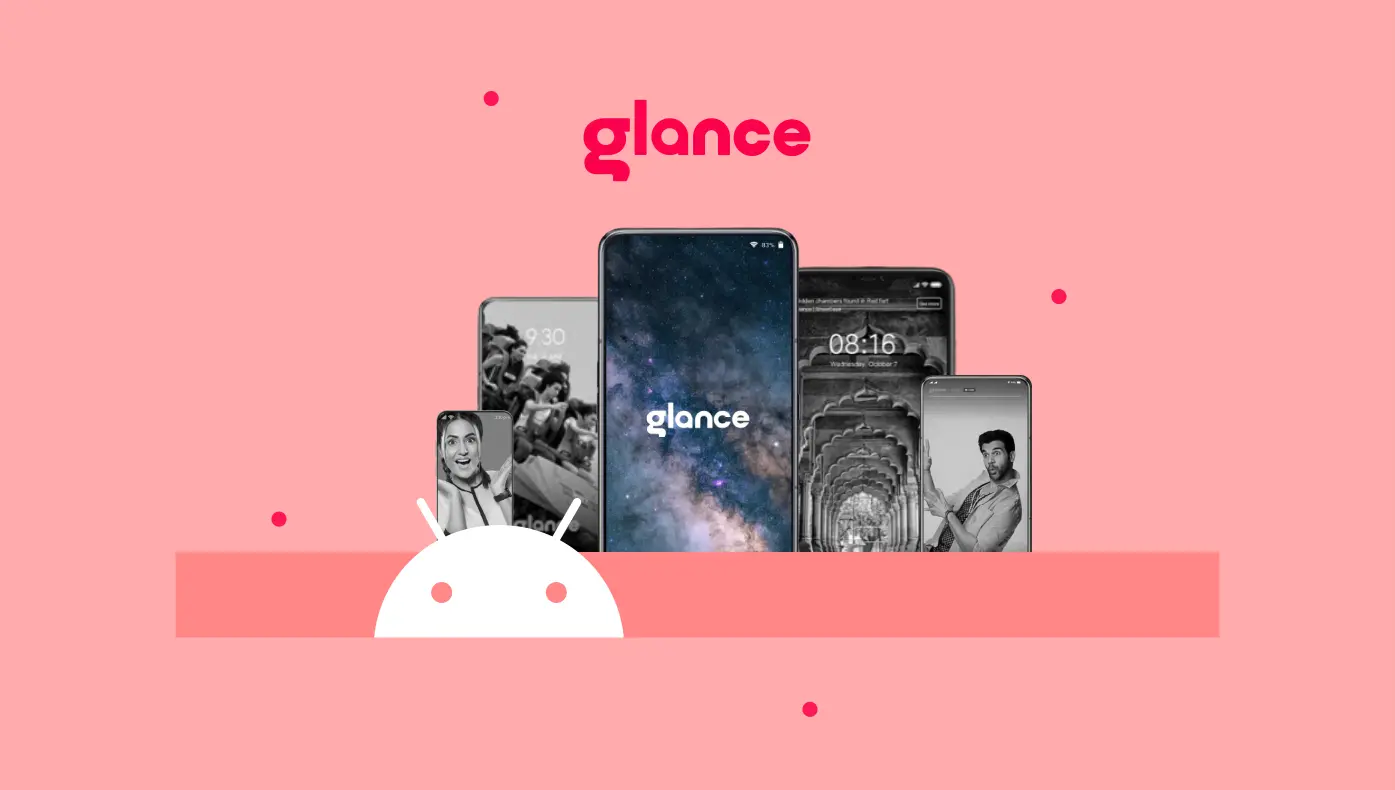
4. Customisable Content
Glance Lock Screen feature simplifies customisation. Users may customise in terms of the selection of categories and enhance their overall user experience.
5. Available in Vernacular
Glance is different from an app. It is a feature available on all smartphones, including iOS and Android. It becomes easier to manage day-to-day content with the Glance feature of a phone. People worldwide use smartphones, so it is even more helpful if it is possible to read content in one’s native language. This is what glance helps with.
With multiple language features, you can get content displayed in different languages such as Hindi, Bengali, Tamil, etc. So, you can easily choose to read in any language you wish to. This incredible feature makes Glance an excellent platform for users of different religions and backgrounds. The Glance Lock Screen prominently shows every information, providing an immediate view of the latest happenings. This removes the need to unlock or access the settings menu or any app.
6. Reduced Distractions
Because of their ubiquitous availability in today’s always-on society, cell phones may be both a boon to our knowledge and a curse to our productivity. Glance Lock Screen balances information and interruption in a novel way. When users unlock their smartphones, traditional lock screens often bombard them with alerts. This could distract the user from their current activity. Instead, Glance Lock Screen takes a deliberate approach. Utilising the Glance Lock Screen will make your alerts neatly summarised and arranged. Users can see at a glance which alerts demand urgent attention and which can wait. Without unlocking the phone, the quick display of alerts gives you enough data to determine their significance.
7. User-friendly Design
Each technical innovation’s success depends on its ability to close the user-technology gap effortlessly. With its simple layout, the Glance Lock Screen does this and ensures that all smartphone users can use its features. Glance Lock Screen exemplifies this idea by giving information understandably and transparently. Information density and aesthetic comfort are balanced in the layout’s visual attractiveness. Typography, colour scheme, and content placement are all carefully considered and optimised to provide a beautiful and helpful interface. The Glance Lock Screen is simple to operate and has a short learning curve thanks to its intuitive design. Even individuals who may need to be more tech-savvy can easily understand the function and purpose of the lock screen, which improves their entire smartphone experience.
8. Save Battery
The glance lock screen is not an app but an inbuilt feature. However, as it keeps showing wallpapers and games, it is evident that your battery might drain. But there is no need to worry as this feature allows you to have the lock screen only for a limited duration. Additionally, you can toggle the battery-saver option when the battery is down. This helps save battery power for a longer duration.
9. Saves Storage
The glance lock screen helps the user view everything preferable on the screen itself. It could be games, headlines, sports news, or other news updates. There is no need to download anything at any time. As a result, it saves a lot of space. When you are not downloading anything, it means you are saving your storage. This is particularly great for those who have limited storage capacity in their mobile phones. This feature helps you spend considerable time on the phone until a specific time. So, you can control the time spent on Glance by setting a daily limit.
10. Diversified Content for all Professionals
Glance Lock Screen emphasises customisable or personalised content, which sets it distinct. Unlike standard lock screens, Glance Lock Screen lets users customise their experience to their liking. Glance Lock Screen lets users pick categories from shopping, news, sports, gaming, etc., so that Glance can deliver real-time information on their favourite subjects. A fitness fanatic may prefer news on health. Imagine a lock screen that always displays all your preferred category news. This helps you be updated with everything happening around you without needing to unlock your phone and switch apps. Your priorities are easily visible and accessible with this customised touch, boosting productivity.
Final Words about Glance Lock Screen
The Glance Lock Screen feature has brought about a major change in how people interact with smartphones. The lock screen’s seamless integration of relevant information and shortcuts maximises convenience, effectiveness, and customisation. The digital era’s embodiment of user-centric design, the Glance Lock Screen, includes fantastic features. The latest smartphone feature, Glance Lock Screen, makes mobile life easier and more efficient. Accepting the Glance Lock Screen may unlock a new age of smartphone interaction.
Also Read: How to Remove Glance from Lock Screen in Redmi; But Think Again!


