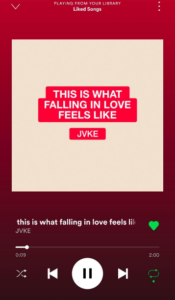Spotify is one of the largest music streaming apps in the world with 165 million subscribed users and 365 million active users monthly. It is a digital music and podcast service provider that offers access to a wide range of songs from anywhere in the world in any language along with additional content from artists in every corner of the world. The service quality of this music application is quite high. For instance, Spotify will recommend music as per the user’s preferences and will develop collections of podcasts and music. And all these mentioned facilities are free.
However, some features are only provided to users who have a premium account. Spotify provides a wide range of options for their premium accounts considering the convenience of all the listeners and users. Premium plans provided by Spotify are as below,
- Mini plan for Rs 7 [For 1 day and can be utilised by one person]
- Premium Family for Rs 199 [For 1 month and can be utilised by more than one person]
- Premium Individual for Rs 129 [For 1 month and can be utilised by one person]
- Premium Duo for Rs 165 [For 1 month and can be utilised by two persons]
- Premium Student for Rs 66 [For 1 month and can be utilised by one person]
With a premium Spotify account, an individual would be able to access every song [as few songs only come under premium account]; download and listen to offline music and no breaks or advertisements during enjoying the music. Spotify app can be run on a wide range of digital devices such as smart televisions, speakers, tablets, smartphones, computers, laptops, and cars.
Spotify provides a wide range of facilities and features for its users. And one of the latest features added by the largest music app is ‘Spotify Code’. This new feature creates a unique album cover image and barcode for any song, artist, playlist, and album. By scanning this code, any individual will be able to play any song anywhere without any extra hassle. It has made it easier for individuals to share songs with others and it is also an excellent way to promote new artists through Spotify.
Related Article: How to Add Steam Friend Codes?
How to generate a Spotify Code?
Spotify Codes are available for both users, premium account and free account users. It is quite easy to generate Spotify Code. Here are the steps,
1. First click on three dots on the right side of the top corner
2. Then it will take to this page
As it can be seen that the page has opened a ‘Spotify Code’ for this specific song. Just like that by following these two simple steps, any individual will be able to generate ‘Spotify Code’ as per their preferences on songs, artists, albums or special playlists.
How to scan Spotify Code?
Just like generate a Spotify Code, it is also as easy as that to scan a Spotify Code. For smart mobile phones and tablets which have the camera feature, Spotify Code can be scanned by those digital devices. Here are the steps to scan a Spotify Code.
- Tap on the search icon
- Tap on the search bar
- Then in the right-hand corner, it will show a camera icon
- Tap on the camera icon
- Then it will open a page from where a code can be scanned
With these simple steps, an individual will be able to easily scan a Spotify Code and play any song as per their choices. With the help of this new feature, there will be no need for a person to ask for a link to a song or a playlist. They can get it with just one click and scan process through the features of the new ‘Spotify Code‘.
Also Read: What Should you Look for in the Best-wired Earphones in India?