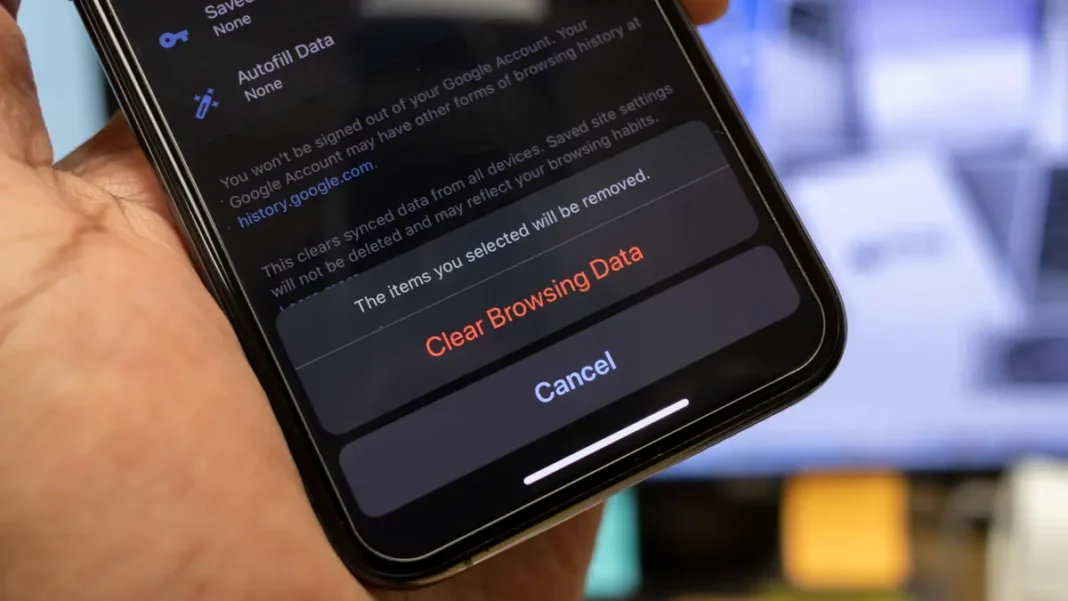We all know how important it is to keep our online activity private. But did you know that your research history can be easily accessed by anyone who knows your search engine account? That’s why it’s essential to delete your research history from time to time. By doing so, you can prevent others from snooping on your activity and viewing your personal information.
Not only that but deleting your research history can also help improve your search results. That’s because your search engine will be able to better tailor results to your needs if it doesn’t have a history of your past searches to fall back on. So, if you’re looking to keep your online activity private, be sure to clear your research history from your search engine account regularly.
How to automatically delete Google activity history?
As a content creator, I have to research various topics daily. And it is pretty essential for me to always clear my Google activity history at the end of the day. If you think, ‘how can I delete my activity history on Google Search? here is the answer.
-
For Android or tablets
Step 1: Open app settings
Step 2: Then go to Google > Manage your Google account
Step 3: Activity Control > Manage your activity
Step 4: Below “Web & App Activity,” “Location History,” or “YouTube History,” select Auto-Delete
Step 5: Select the option ‘how long you want to keep your activity’ > Next > Confirm
-
For desktops
Step 1: Go to Google Account
Step 2: Select ‘Data & Privacy’ on the left
Step 3: Go to History settings
Step 4: Then click on the activity setting for auto-deleting.
Step 5: Auto-delete > ‘how long you want to keep your activity’ > Next > Confirm
Benefits of clearing Google activity and timeline
It’s no secret that our Google search histories can be used to track our online activity. But did you know that your research history can also be used to target ads and sell your data?
That’s why many people choose to delete their research history from search engines. Here are some of the benefits of doing so:
-
You can keep your online Google activity private
When you delete your research history, you’re telling search engines not to track your online activity. This means that your search history will be private and will not be used to target ads or sell your personal data.
-
You can improve your online security
By deleting your Google activity history, you’re making it more difficult for hackers and cybercriminals to track your online activity. This can help improve your online security and protect your personal information.
-
You can improve your online experience
When you delete your research history, you’re also deleting cookies and other tracking information that can be used to slow down your browsing experience. This can help improve your overall online experience and make browsing the web faster and smoother.
This is why it is really essential and significant for you to enable the auto-delete option on Google search activity for your own benefits.
Also Read: How to Charge Your Oculus Quest 2 Controllers – Get an Overview