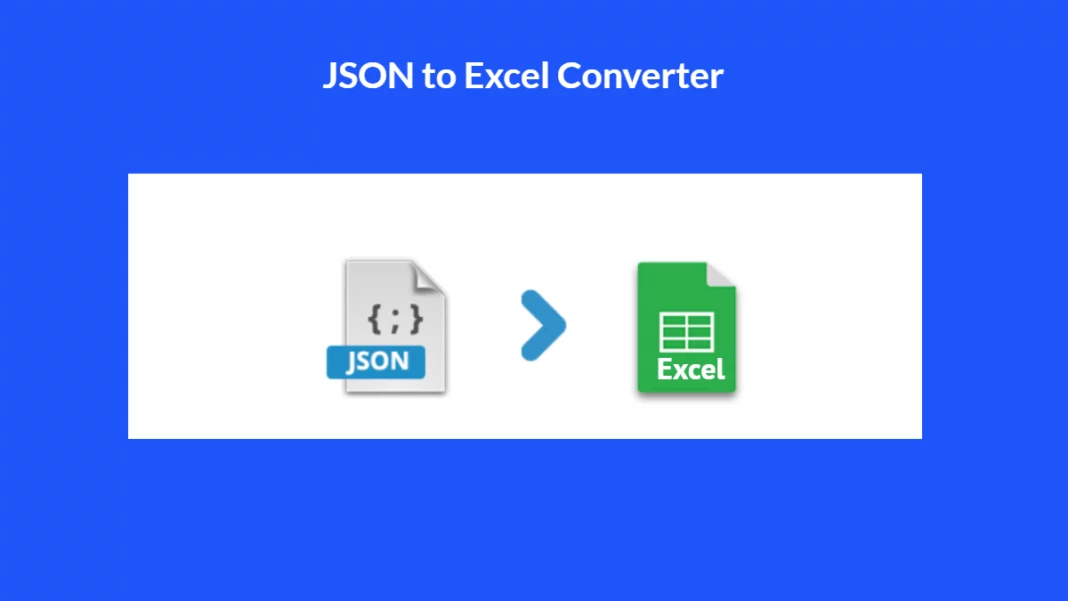JSON is a text-based open standard file format for storing and transmitting data. It is frequently used to send data from the server to a website page. JSON is a data transport format written in plain text (like XML). If users have crucial data in a JSON file that they want to import into an Excel spreadsheet, one can do so quickly and easily using JSON to Excel converting tool, which requires no VBA code to import data from a local disc or a web API.
What is JSON File?
The term JSON stands for JavaScript Object Notation. It’s a data interchange format widely used to send data over the internet. JSON data were text files with information on an item or perhaps an array of objects, with each element defined as a name-value pair. As a result, JSON files frequently communicate data across programs.
- JSON files are generally used in JavaScript-based tools such as node, react, and others for developing programming code.
- When sending data across a network, the JSON file is used to organize the data.
- JSON is frequently used to communicate data across servers and client applications.
- JSON has surpassed XML in terms of popularity in the present day.
- It is capable of adapting to any programming language.
Why Convert JSON to Excel?
Excel is superior for saving, displaying, and comprehending data. Excel includes a lot of capabilities that can help users do extensive analyses. It includes extensive capabilities that enable users to extract only a portion of the data they want. If users have a large JSON file and wish to do certain operations, converting JSON to Excel, performing the relevant operations and extractions, and then converting it back to JSON is much easier.
How to Convert JSON to Excel?
This is just another online tool for converting a JSON to an Excel spreadsheet. It’s also a free program. Users may convert a JSON to Excel 97-2007 & Excel 2007+ versions with this program. The biggest advantage of utilizing this program instead of any other program is that it can convert up to 10 MB of data.
- To get to the conversiontools.io website, click on it.
- To select a file from your computer, use the Browse option on this page.
- To convert a JSON to Excel format, choose it.
- To begin converting the file, scroll down and select the Run Conversion button.
- Finally, click on the Download File button next to the converted file size to download the file.
- Check to see if the file was downloaded. The JSON data may now be opened and viewed in an Excel file.
By following the above-described step-by-step procedures, you can easily convert JSON to Excel format.
Also Read: Changing your iPhone’s Snooze Time – How to Go about It