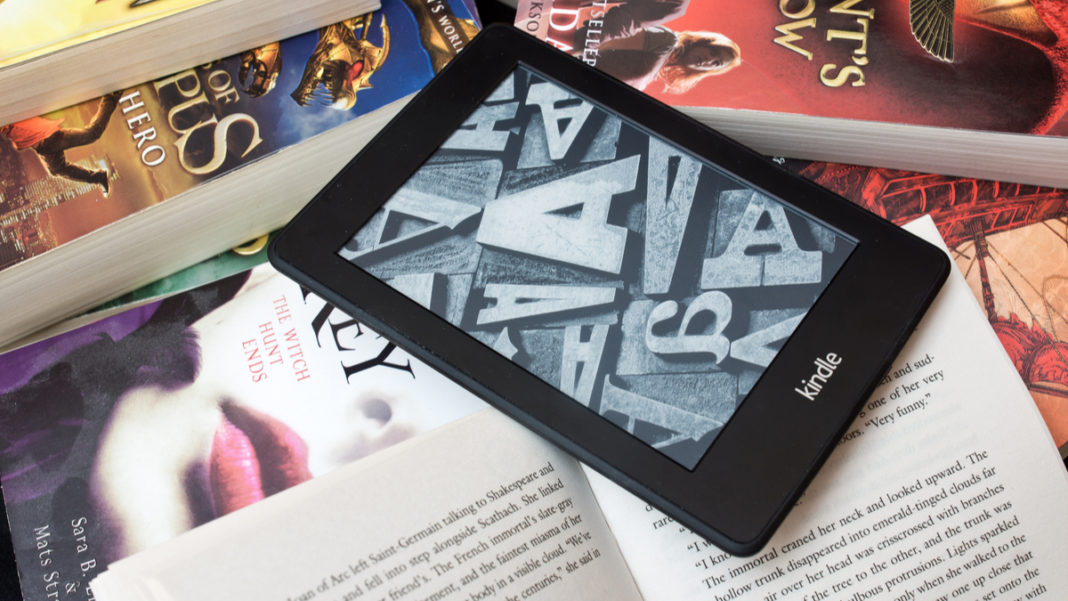You can now read your Kindle books on your computer or laptop with the Kindle Cloud Reader. So, what are you waiting for? You can start reading right now!
If you have a Kindle device, you’re probably familiar with the Kindle app available for most devices. With this app, you can shop for millions of titles at your fingertips. And today, we’ll be talking about reading on your computer or laptop with the new Kindle Cloud Reader. This free program lets you read any book in your library instantly while syncing across all of your devices.
What Is Kindle Cloud Reader?
If you haven’t heard the news, Amazon recently introduced Kindle Cloud Reader. This free application lets customers read Kindle books instantly using only their web browser – no Kindle required! With a free Amazon account and internet access, customers can start reading on their computer or laptop right now. Kindle Cloud Reader is an innovative new way to read that combines the features and familiarity of Kindle with the power of your Web browser. It’s easy to use and offers an optimal reading experience for millions of titles in the Kindle Store.
Kindle Cloud Reader is optimized for HTML5 browsers like Safari, Chrome, and Firefox on desktop computers and laptops running Windows 7 or Mac OS X 10.6 or higher. You can download a copy from any of these browsers by visiting http://read.amazon.com/.
Why read books on your computer or laptop?
The Kindle Cloud Reader is a free program that lets you instantly read any book in your library. And the best part? That reading experience will be the same across all of your devices. You can sync your books across all of your devices with just one click. And if you’re an avid reader, this will be music to your ears!
This means that you can start reading on your computer or laptop and pick up where you left off on your Kindle or mobile phone. No more having to search for where you last read. With this, there are no limits to how far you can stretch out before putting down the book!
Why should I use the Kindle app then? The answer is simple: convenience. You can take advantage of features like Active Content or Wi-Fi only mode with specific models of Kindles, which are not available through the Kindle Cloud Reader yet.
If you have a tablet, but use it primarily for internet browsing, games, or other non-reading purposes, then reading books on your computer or laptop might suit you better than reading them on a Kindle device.
How to get started with Kindle Cloud Reader
To get started, you’ll need to install the Kindle Cloud Reader by heading over to this link: https://read.amazon.com/. Once installed, you can start reading any book in your library instantly while syncing across your devices. You’ll need to sign in to your Amazon account or create one if you don’t have one yet. If you already have the Kindle app on your device, you won’t need to sign in again.
Benefits to reading books on your computer or laptop
This is an excellent opportunity if you’ve been thinking about reading more. There are many reasons why it’s beneficial to read books on your computer or laptop with the Kindle Cloud Reader.
- You can download titles from anywhere, anytime, with no Wi-Fi connection required.
- Books in your library are instantly accessible from any device with an internet connection.
- It’s simple to share passages and quotes to social media sites like Facebook and Twitter.
- The Kindle Store displays your most recently opened book, so scrolling through your library is fast and easy.
It’s easy to read eBooks on your computer or laptop with Kindle Cloud Reader. You can read books anytime, anywhere, just like you would on a Kindle device. And the Kindle app on your computer is free.
You can download Kindle books on your computer or laptop, read them in your browser, and even make highlights and notes. Kindle Cloud Reader also comes with a handy navigation menu, so you can quickly jump between books or search for a specific title. Best of all, you don’t need to download anything before reading on your computer or laptop. Just go to read.amazon.com and start reading right away!
Also Read: Top 5 Fastest Cloud Hosting Services For Business Growth
Daniyel Chatterjee is a Young Researcher in the field of Data Science & Analytics having research experience of more than 8 years. He has a Masters in Computer Engineering and currently serves as an Editorial Assistant in IGI Global, United States of America. Daniyel also holds honorary positions in the Associate Member of Institute of Research Engineers and Doctors, International Association of Computer Science and Information Technology, International Association of Engineers, Society of Digital Information and Wireless Communications.