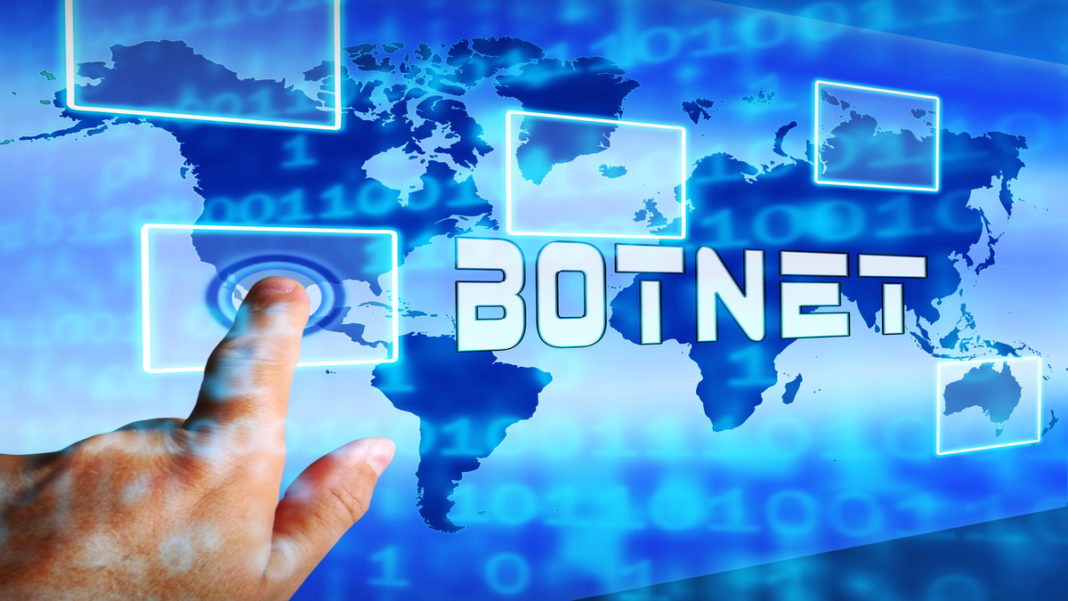Introduction
You must be wondering what a botnet is, aura how it can affect the integrity of the device that you are using right now. To understand how a botnet can affect your device you need to have a comprehensive understanding of how the botnet functions. We will also demonstrate how to make botnet so that you can grasp the architecture of the botnet in order to understand how it works. So let us leapfrog the basics and get into the details to know more about the botnet and its functionality in the digital network.
What Is Botnet?
The botnet is basically a network of devices that can be connected through the internet, where the security of the device or devices has been compromised. Due to this a hacker or user with malintent will have access to your device and therefore all the data that has been stored in the particular devices. To put it very simply the botnet is like a remote control that is made out of an interconnected network. This remote control can be used by an external party to control a device whose security has been overridden. A device whose security has been overridden and is being controlled is known as a ‘bot’. The bot device has been compromised through penetration by malware or a virus. Generally, users who are not privy to the nuances of the internet might accidentally visit a website or click on a malicious link through which they download the malware that gets into their system and overrides the security. Once the security has been compromised the person who controls the network of the botnet can control and manipulate the activities of a bot device.
Botnet attack is usually surreptitious. The user of the device in which the security has been compromised, usually cannot detect the breach in security and is unaware for a long time that their device has been converted into a bot. Also due to the sophistication of technologies botnet detection has become comparatively hard.
How to Make Botnet in A Few Easy Steps?
Before we begin we should let you know that it is not our intention to aid the criminal activities of hackers and other cybercriminals. This tutorial will help you understand the architecture of the botnet so that you can understand how it functions and how exactly it can affect your device. So this is how you can make a botnet
Step 1
You can combine search terminologies to look for a link that will help you find a builder kit. You can use very popular commercial products that employ codes such as the ZeuS code or simply look for a pirated version available on many restricted websites.
The bot consists of
1) A .txt file that will help you set up the channel required for callback
2) A builder file with the .exe extension, that is required for the compilation of the payload to be used in the bot
3) Host files used for the command and control server (CnC)
4) A bc.exe to provide you with control over devices whose security has been compromised.
The URL masks enable you to choose certain commands that can be implemented if the person, who is using a device that has been compromised and turned into a bot, visits a website with a web address that matches a specified string of texts. You can use the URL of any website you want- from Amazon to eBay.
The functions that can be performed by the URL masks are blocking access to a website, saving cookies, making screenshots through clicks, and so on.
The ‘inject’ feature in your builder kit is probably the most important function which will help you control and access any website that is being visited from a bot device. This feature executes its function directly on the device so that any security measures against it are rendered useless.
Step 2
This can be done after the inject function of your file is ready. Get access to the interface in order to create your malware program.
You will need some basic information if you are about to create a malware program, such as:
- You will require the address to the setting file that has an extension .txt.
- An encrypted key in a symmetrical structure that you can plant in the payload. This help you communicate with your command and control server. Any character strings can be used while the creation of this key.
Once you are done designing and compiling your malware program, you can use a crypter which is basically an obfuscator, which can be used to execute the malware and run it. The original purpose of the obfuscator was to compress the size of your files but now they can be used to conceal the file. It is, for this reason, it is very difficult for an antivirus program to scan for the executable file.
Also, you can visit free websites like VirusTotal, to find out if your executable file is detectable or not.
Step 3
Want to have the payload for your malware program ready you will need and access to the control and command server in order to have total control on the devices whose security has been overridden.
The builder kid that you are using for your bot network will have all the files at your disposal. You can use a cloud server to create for yourself an efficient control and command server in just a few minutes.
So this is how you can create a very basic version of a botnet that can be used to negatively impact other devices through botnet attacks. Through this botnet tutorial, you have an idea of how easy it is to design a botnet, you can imagine to what extent a group of people who have the expertise can affect our digital security today.
Botnet Detection
We have explained to you how botnet functions and what happens if your device turns into a bot. If the security of your device is compromised, through a connection to our control and command server, the herder who is in control of the network can have access to all your files, your passwords, your bank accounts, and other sensitive data in your device.
These are some of the precautions that you should keep in mind while using the internet so that you can save your device from a future botnet attack
1) Do not visit websites office security you cannot completely guarantee
2) Do not click on ads and other links that you are not sure about
3) Do not download files from websites that may not seem secure
4) Be cautious of phishing through email.
5) Use powerful online internet security that will help you avoid malicious websites and links
If you have already detected the presence of a botnet you can execute a factory reset on your device which will restore the device to its original state. (You may lose your data after a factory reset).
A boot-time scan can be extremely beneficial in such moments because this can have the potential to detect malware that is hiding in your system when your operating system is starting. The boot scan is an efficient way to detect a botnet in order to clear it from your system.
Kiara Dutta comes from an Engineering background, with a specialization in Information Technology. She has a keen interest and expertise in Web Development, Data Analytics, and Research. She trusts in the process of growth through knowledge and hard work.