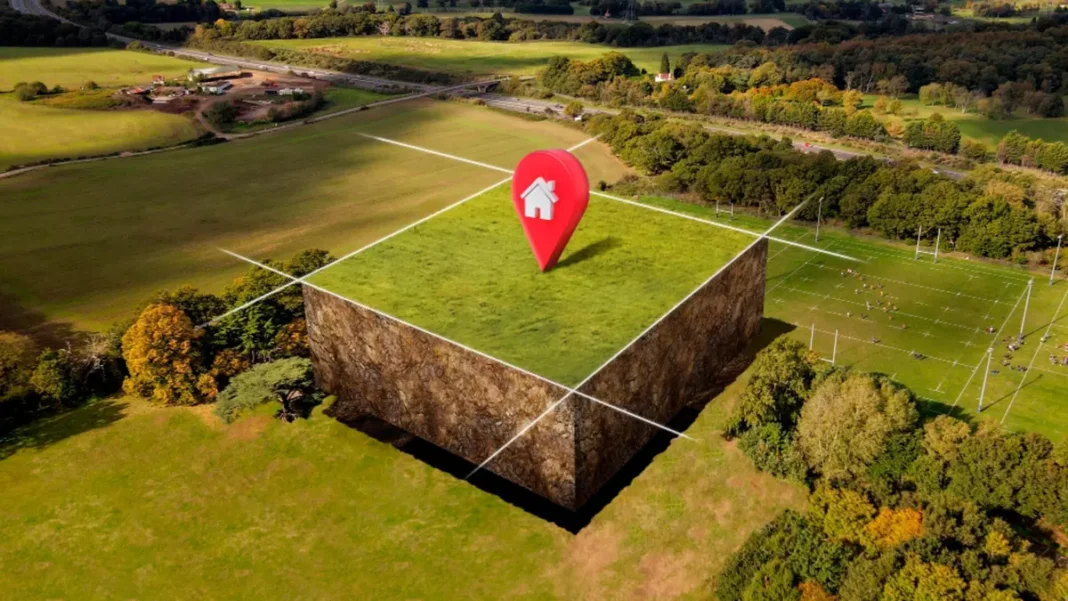The Jharkhand Assembly has approved a bill titled “The Jharkhand Definition of Local Persons and for Expanding the Consequential Social, Cultural and Additional Benefits to Such Local Persons Bill, 2022” in order to improve the openness of the land record administration system. In order to determine the habitation/domicile state of the Jharkhand population, the Bill proposes using land records from 1932. Additionally, the people living there are considered “Jharkhandis” if their ancestors’ land was recorded in the “Land Survey of 1932.” Moreover, the administration stated that those who do not have names in the jharbhoomi land records or are considered landless could go to the gram sabha and ask to be encompassed in the list.
Why Are jharbhoomi Land Records Required in Jharkhand?
jharbhoomi land records are required in Jharkhand for the reasons listed below:
- Increases openness between the buyer and the seller while dealing with land.
- Guarantees that homeowners only supply correct information so as not to damage their moral character.
- Provides the most recent data on government-mandated reforms, profits, and registrations, further shedding light on the current state of affairs.
- It serves as a digital platform through which it is simple in order to examine information such as land records, digital lagan payments, land transfer records, mutation, registry and revenues records, tax records, and income notifications.
Details of jharbhoomi:
- Genuine Official Website: https://jharbhoomi.jharkhand.gov.in/
- Started by: The Department of Revenue, Jharkhand
- Collaboration: NIC, the National Informatics Center
- Objective: To create a single window where the public can access Jharkhand land records
Advantages include the following:
An internet site called jharbhoomi facilitates the registering and income records, changing things like land ownership, tax payment, and property transfer. In addition to these, the following advantages are covered:
- Enables people to examine land records and information online
- Ownership of illicit property can be prohibited.
- It helps people to pay property taxes conveniently
- Ensures that the land records administration system is transparent.
- Saving time with online services
How can I sign in to the Portal?
The easy methods to access the jharbhoomi site are as follows:
- Open the Bhulekh Jharkhand Land Records Online portal’s official web page and select the ‘Online Application’ link.
- Enter the required fields on the redirected page by clicking “Proceed” in order to finish the login procedure.
How do I access the jharbhoomi Portal’s land records?
You may find property records via the portal by following these easy steps:
- Visit the official website.
- Next, choose the “View your account” tab.
- Pick the special district wherein the property or land is on the provided digital map.
- Users can view the district’s block map.
- Choose the proper block, “Halka,” and land type.
- From the list of alternatives, select Mauja’s name, Mauja, depending on Khasra figures, the account owner’s name, or the account number.
- Next, select “Search” from the menu. On the screen, you may see the specifics of the profit record.
How can you check the land records for Jharkhand?
You can examine land record details using the corresponding Khata or account number after enrolling in the jharbhoomi Khatiyan by following the instructions below:
- The portal’s ‘View Your Account’ option should be chosen.
- Select the district where your property is situated.
- The selected district’s block map is going in order to become visible on the screen. Select the precise block where your property is located.
- Select a range of land and light type selections from the drop-down menu on the following page.
- You can read the document according to Mauja by Name, Mauja by Khasra number, account number, or the account owner’s name.
- To display the revenue land after selecting one of the aforementioned options, click the ‘Search Account’ button.
How do I verify my registration with Register-II or jharbhoomi Khatiyan?
Following are the processes to verify Register 2 Registration or Khatiyan:
- Visit the jharbhoomi Jharkhand website.
- Select the website’s ‘See Account & Register-II’ link.
- Select the ‘Register 2’ or ‘Khatian’ option, then enter the information, including the district, land type, Meja or region name, and account number.
- To continue with the registration procedure after completing the necessary information, click “Register 2” or “Khatiyan.”
How can you check the status of my application on Jharkhand jharbhoomi?
The actions given here must be followed to check the status of your application:
- Go to the jharbhoomi website’s official page.
- On the homepage, select “online application.”
- Enter your email address and password. Additionally, you can check the current condition of the application you submitted.
What does the Portal’s Register-II or -II mean?
The relevant information about the land, particularly its type, khata number, khasra number, etc., is contained in Register II on the jharbhoomi land record website. These specifics are necessary when:
- Enrolling in a bank
- Checking for mutations
- Examining legal documentation
- During the sale and registration of a property, verifying the land title
- Submitting a loan application to a banking institution
How to Access Khasra Information on jharbhoomi Jharkhand?
Follow these procedures to view Khasra information on the portal:
- Go to the official website and click the link for “Khasra-wise details.”
- Fill out the form on the landing page as directed, then select “register” to see all the details you need.
How to check the status of jharbhoomi Mutations?
You can complete the entire procedure of checking the Jharbhoomi Mutation status by following the steps below:
- Access the official webpage by logging in.
- Press the “Application Status” button.
- The Jharkhand district map is available. Select the district that contains the land whose mutation condition will be examined. Choose the district first, then the block.
- When selecting a block, several fields will show.
- You can obtain information based on dismissed cases, objected to, rejected, or still pending.
- Review the mutation status according to the case number, Mauja, and in addition, applicant’s name.
- Click the search button while entering the details to see its mutation status.
How to access your land maps on the portal?
Follow the instructions below in order to access naksha on the jharbhoomi website:
- Visit the page for the Jharkhand land map.
- Select “BhuNaksha” from the menu.
- Enter the sheet number, plots or surveying number, circle mauza, and a map of Halka Jharkhand will appear. You can keep it for later use.
How can I complain about jharbhoomi Jharkhand?
Users can file complaints through the site to address their problems. The procedures involved:
- Go to the official website and click the “Khasra-wise details” link.
- Click “Revenue and Land Reforms Public Grievance Portal.”
- Enter the necessary information and your complaint in the forms, then click the ‘submit’ option.
Check the Payment Status:
How to check your payment status on the jharbhoomi Jharkhand website is as follows:
- Visit the official site as the first step.
- Select “Online Lagaan Jharkhand” from the menu.
- Select ‘View Payment Status’ from the menu.
- A page where you must enter the “transaction ID” will be redirected to you.
- Enter your “Transaction Id” and select “verify.” The payment status will be there on the screen.
How Can You View Unpaid Bills on the Portal?
Users can check any outstanding payments in addition to making payments online on the jharbhoomi Jharkhand website. It is how:
- Go to Jharkhand’s webpage and select “Online Lagaan.” On the following screen, click ‘View areas.’
- Enter the necessary information, including Anchal, District, Mauja, Halka, etc. Additionally, you can search for property information using the plot number, khata number, and raiyat name. Enter the security code and select “search.”
- Any unfinished information about the property will be there on the screen, thus allowing users to review and complete the necessary details.
How to Use jharbhoomi nic in to Pay Taxes Online?
To submit an online tax payment using the jharbhoomi portal, follow these steps:
- Visit the official website
- On the home page, click “Online Lagan.”
- Select “Pay Online” from the selection that opens.
- From the drop-down menu, choose the appropriate choice, then enter the required data.
- Tap “Search” after entering the captcha code.
- The screen will show all the information required. In order to conclude the transaction, use the payment gateway.
How to Install Jharkhand Bhoomi on a Smartphone?
- Follow these instructions in order to download the Jharkhand smartphone app:
- Search for “jharbhoomi” on the Google Play Store on your smartphone.
- Install jharbhoomi (the Jharkhand land record) after choosing it.
- Keep in mind that iOS users cannot download the software.
Also Read: anyror gujarat – Search Land Records Online – 2023
Josie Patra is a veteran writer with 21 years of experience. She comes with multiple degrees in literature, computer applications, multimedia design, and management. She delves into a plethora of niches and offers expert guidance on finances, stock market, budgeting, marketing strategies, and such other domains. Josie has also authored books on management, productivity, and digital marketing strategies.