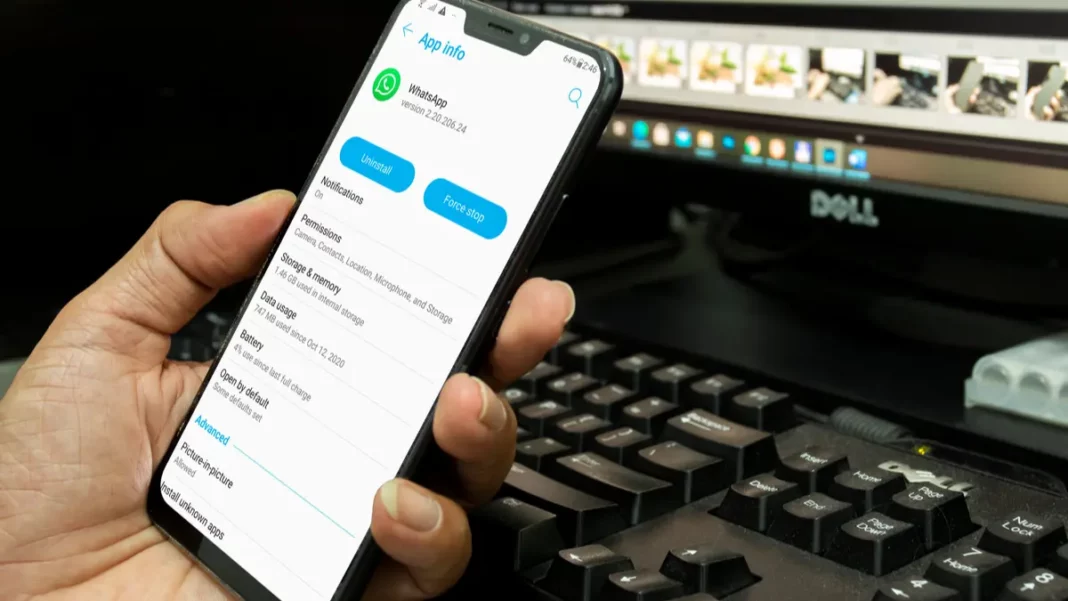What happens when you force stop an app? You might do so thinking that it will cause your device to work faster, or you might think that it will free up space. But what is the truth? This is what we will talk about in this brief write-up.
Force Stop the App in Android – What Does it Mean
Before we get into the details of the aspect in the title, let us quickly see how to enable the force stop app in Android?
- Go to Settings
- Then go to Apps and Notifications
- Then to App info
- Select the app you want to force to stop
- Then Force Stop option
What Does it mean When You Force Stop an App?
Force stop app means that the app will not shut down or close completely. It will do so only after any ongoing process that is going on in the background finishes. This is better understood with the help of an example. For instance, if you have started downloading music or a movie and force stop the app, it will close but not before it has completed its work. You cannot avoid or cut short the process, irrespective of the number of times you try to switch it off, even with the help of the app switcher.
How Safe is it to Force Stop an App?
But if you choose to force stop an app, it is safe. Ideally, you must not force stop an app just because you want it to work, and do so only when you find that a particular app is not functioning correctly or some features of the app are not working well.
However, experts also say that if an app works well, force stopping it may not be the right option, and it may cause malfunction after that.
Is Any App Data Lost When You Force Stop it?
Force stop app means that the data that has been already saved on your device will not get deleted. However, the data that has not been saved will be removed. For instance, if you have been writing something in a notepad or a text document, and it does not get auto-saved, and if you force stop the app, this unsaved data will not be saved but lost.
Force Stop an App Means – Freeing Up Space?
When you force stop an app, cache data is not affected. As such, if you force stop an app, it does not free up space or affect saving storage space. The app that occupies the RAM or has used that part will get offloaded from the device.
Therefore, you must know about the impact of force stop before you decide to go for this process while your device does not work smoothly.
Also Read: Using Byju’s App in a Post Pandemic World: A New Perspective