Picture this scene: You’re at a café, engrossed in a deep conversation with your friend. Suddenly, your Mi phone lights up with a notification. Naturally, you check your screen to see what’s going on. However, instead of the usual notification, you’re greeted with a whole new world of information right on your phone’s lock screen. This is the magic of Mi Glance, exclusively designed to keep you updated with just a glance.
The big question is: Should you embrace Mi Glance and keep it active, or is it better to turn it off altogether? Like any new technology, the answer could be more straightforward. This blog helps you decide whether Mi Glance should stay on or be disabled.
So, grab your favourite coffee, get comfortable, and join us as we explore Mi Glance. By this post’s end, you’ll better grasp whether Mi Glance deserves a permanent spot in your smartphone’s settings. Let’s get started!
What is Mi Glance?
Mi Glance, the smart lock screen on Mi smartphones, departs from the conventional lock screen experience. Unlike traditional lock screens that often display static images or wallpapers, Mi Glance offers a highly tailored and dynamic interaction.
With Mi Glance, users can access a wide range of content from their lock screens without needing to unlock their devices. This means you’re presented with helpful information as soon as you wake up your Mi smartphone.
Mi Glance transforms your lock screen into an informative and interactive hub, ensuring you stay connected and well-informed with minimal effort. This dynamic and user-centric approach to the lock screen experience sets Mi Glance apart from other devices’ traditional static lock screens.
Let’s delve into how Mi Glance revolutionises your Mi smartphone experience:
● ASAP News Updates with Mi Glance
Glance’s news and real-time information feature simplifies how you access the most recent news from your lock screen, eliminating the hassle of switching between different apps. Mi Glance offers diverse news sources, including top news outlets and blogs, ensuring you receive a comprehensive overview of current events.
Whether your interests lie in sports, politics, entertainment, technology, or entertainment, Mi Glance provides news stories tailored to your preferences. With this lock screen, you’ll remain well-informed and never overlook significant news updates.
● Gaming Live Updates in a Jiff with Mi Glance
Mi Glance offers an impressive library of over 500 games you can enjoy without downloading them individually. It’s like having a complete arcade at your fingertips on your lock screen. This means that whenever you have a moment to spare, you can dive into various games and start playing instantly, with no installation required.
But that’s not all. Glance takes your gaming experience up by allowing you to watch live gaming tournaments directly from your lock screen without unlocking your phone. This feature keeps you connected to the exciting world of eSports and gaming events in real time, making it incredibly convenient for gaming enthusiasts.

What Are the Benefits of Mi Glance?
Embracing Mi Glance unveils extraordinary advantages that transcend the ordinary smartphone experience. Let’s delve into the thrilling possibilities that await you:
● Benefit 1 of Mi Glance
Discover a world of seamless information accessibility with Glance’s revolutionary news and live information feature. Keep yourself updated with the latest news stories from your lock screen, eliminating the need to switch between apps. Mi Glance provides a comprehensive news experience by aggregating content from social media platforms, top news outlets, and influential blogs, ensuring a well-rounded perspective on current events.
● Benefit 2 of Mi Glance
Mi Glance revolutionises your shopping experience with its seamless shopping feature – Roposo, accessible directly from your lock screen. No more hopping between apps or scrolling through endless websites—Glance brings the shopping universe directly to you. Roposo offers many products to explore, from fashion to electronics and beyond.
● Benefit 3 of Mi Glance
In its pursuit of providing an exceptional user experience, Mi Glance has mastered the art of localisation, especially in regions like India. This remarkable feature has been carefully designed to support multiple languages spoken in each market. Alongside English, Glance caters to Marathi, Tamil, Hindi, Bengali, Telugu, and more, ensuring users can seamlessly navigate the features and functionality in their preferred language.
● Benefit 4 of Mi Glance
With Mi Glance, you’re greeted with a delightful feast for the eyes and mind each time you unlock your phone. Glance curates a collection of images, ranging from awe-inspiring artworks to breathtaking landscapes, leaving you in awe with every unlock. But the allure doesn’t end there. Alongside these captivating visuals, Mi Glance offers snippets of information designed to pique your curiosity and keep you engaged. Whether it’s an interesting fact, a bite-sized news update, or a thought-provoking quote, these snippets enhance your lock screen experience.
● Benefit 5 of Glance Lock Screen
With Glance’s highly customisable smart lock screen, you can curate the content that graces your Mi device’s screen. Tailor your lock screen experience effortlessly to match your interests and preferences. Explore a diverse range of 19 categories covering everything from food and fashion to entertainment, travel, news, music, and business. With Mi Glance, you can handpick the categories that resonate most. Stay informed and entertained with content that truly captures your interests.
How to Enable Mi Glance?
Firstly, congratulations on choosing to activate Mi Glance on your reliable Mi smartphone. Let us assure you that enabling Mi Glance is as simple as a stroll in the park. We’ll guide you through a straightforward 5-step process to activate Mi Glance on your device.
● Step 1 of how to enable Mi Glance
Start by unlocking your Mi phone using facial recognition, a fingerprint scanner, or a pattern lock.

● Step 2 of how to enable Mi Glance
Next, navigate to your device’s settings. You can locate this option, typically shaped like a cogwheel or gear icon.

● Step 3 of how to enable Mi Glance
Within the settings menu, scroll down until you reach the “Lock Screen” option. Tap on it to access further settings.
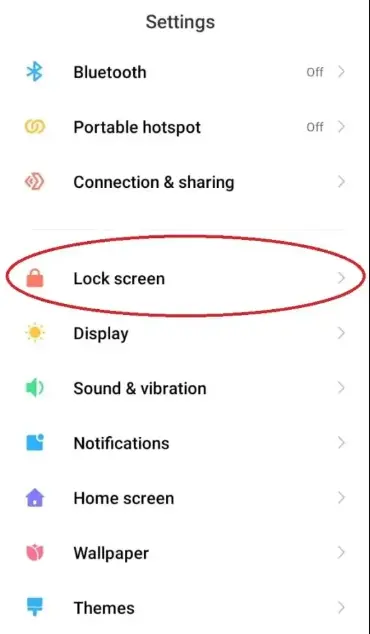
● Step 4 of how to enable Mi Glance
Look for the “Glance for Mi” option within the Lock Screen settings. Once you find it, tap on it to access its specific settings.
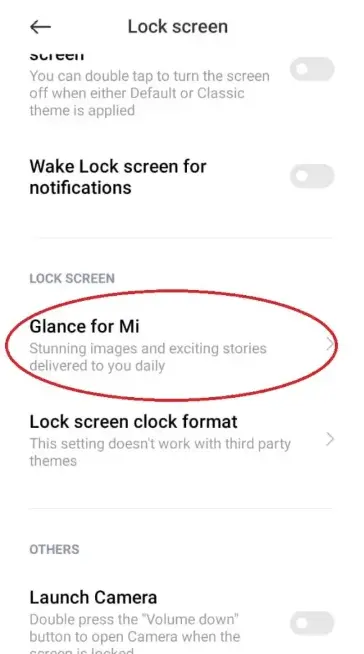
● Step 5 of how to enable Mi Glance
You’ll encounter a toggle switch for Mi Glance. Simply tap the switch to turn this feature on.
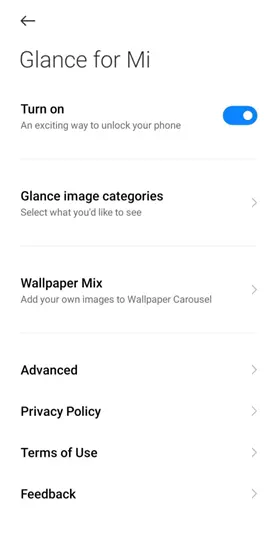
Voila! You’ve successfully activated Mi Glance on your device.
Why Is Mi Glance Popular Among Smartphone Users?
With an astounding 230 million daily active users, Glance has captured hearts and proved its mettle in performance, reliability, and user satisfaction. Joining the Glance community is akin to stepping into a vast network of users who have wholeheartedly embraced the transformative potential of a smart lock screen.
Glance harnesses the immense power of advanced machine learning techniques and artificial intelligence, setting itself apart by delivering an unparalleled level of personalisation. It doesn’t just stop at being smart; it continuously learns from your interactions, adjusts to your preferences, and crafts a lock screen experience that evolves harmoniously with your unique needs. This unwavering dedication to leveraging cutting-edge technology ensures that Glance remains a trailblazer in innovation, always committed to delivering the finest user experience.
This, ladies and gentlemen, is why Mi Glance has achieved unparalleled popularity and reverence.
How to Disable Mi Glance?
If you’ve decided to disable Mi Glance, despite its numerous features and convenience, we respect your personal preferences for a different lock screen experience. We’re here to guide you through this process with ease. Simply follow these straightforward steps on how to disable Mi Glance:
● Step 1 of how to disable Mi Glance
Begin by unlocking your Mi phone using facial recognition, pattern lock, or fingerprint scanner.

● Step 2 of how to disable Mi Glance
Next, navigate to your device’s settings. You can typically find this option represented by a cogwheel or gear icon.

● Step 3 of how to disable Mi Glance
Within the settings menu, scroll down until you locate the “Lock Screen” option. Tap on it to access additional settings.
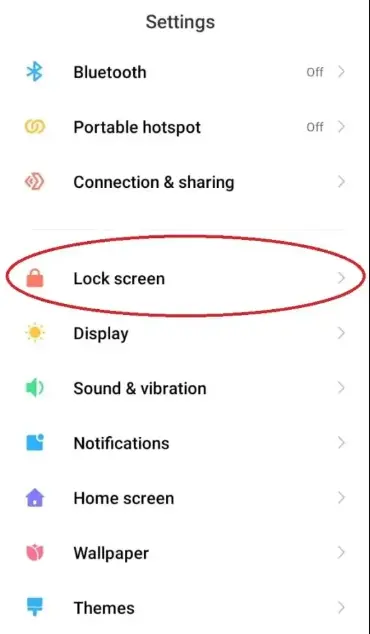
● Step 4 of how to disable Mi Glance
In the Lock Screen settings, locate the “Glance for Mi” option. Once you find it, tap on it to access its dedicated settings.
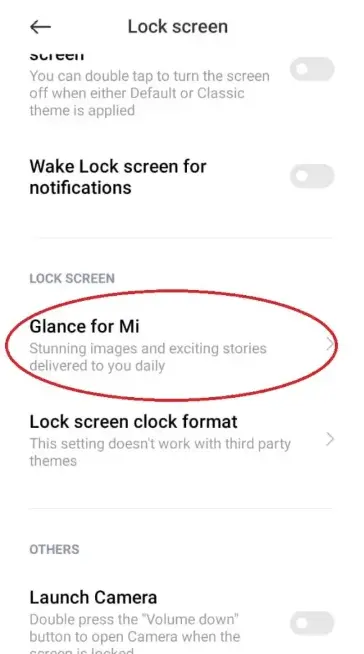
● Step 5 of how to disable Mi Glance
You’ll come across a toggle switch for Mi Glance. Simply tap the switch to turn off this feature.
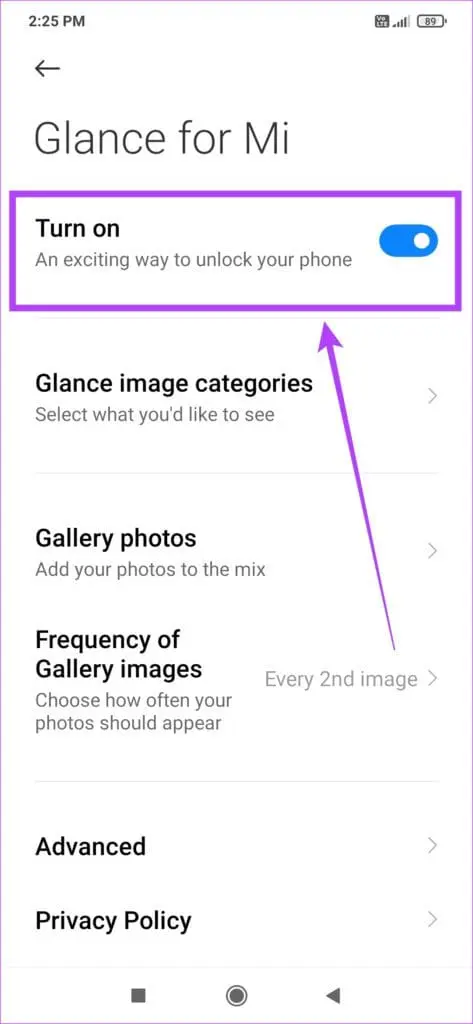
These steps will allow you to disable Mi Glance on your phone easily.
Final Words on Mi Glance
Mi Glance invites you to embark on a digital adventure unlike any other. With its exceptional customisation options, and a wide array of content categories, Glance empowers you to curate an experience that is uniquely yours. So, are you prepared to take the digital leap? Allow Mi Glance to be your companion as you unlock the full potential of your Mi smartphone and elevate your lock screen experience to unprecedented heights.
Furthermore, Glance respects your choice to deactivate the feature if you lean towards a different lock screen experience. It lets you turn off the feature and fine-tune the lock screen to align with your personal preferences perfectly.
In any case, the decision ultimately rests in your hands: whether to activate the Mi Glance feature to enjoy its convenience and benefits or craft a lock screen that aligns precisely with your preferences.
Also Read: How to Remove Glance from Lock Screen in Redmi; But Think Again!


